
Advanced Targeting Hack For Facebook Advertisers Pt II


In case you missed my last article 'Advanced Targeting Hack For Facebook Advertisers,' you can read it here.
To give a brief recap, we were looking at using your existing email/customer database to create a lookalike audience.
Cross this with an interest related to your niche and you have a good audience. Cross this over again with a targeted interest in your niche and you have a super highly targeted audience. This will have the highest probability of success. This is also known as an audience intersect.
In this article, I will go over the steps needed in order to perform this targeting hack. I will include a few short clips showing some of the steps needed.
Here's What You'll Need For The Advanced Targeting Hack:
- 15 minutes to read this article.
- Your own email/database list (100 minimum - more is better i.e 1000+). This can be in an autoresponder, an excel file, or a CRM.
- 10 minutes to implement the strategy
So, without further ado, let's get started...
Step 1
This may be incredibly obvious, but you will need to have your business manager open under 'audiences.' See below for details.
I will assume for the sake of this article that everyone reading has a business manager already set up. If not, that would probably require another article, but if you are yet to create one, you can do so via: http://business.facebook.com/create.
Step 2
Next, we want to create a custom audience. This will be what we upload, and what Facebook will use to build our lookalike audience (LAL's for short).
In the audiences tab, click the 'Create Audience' button;
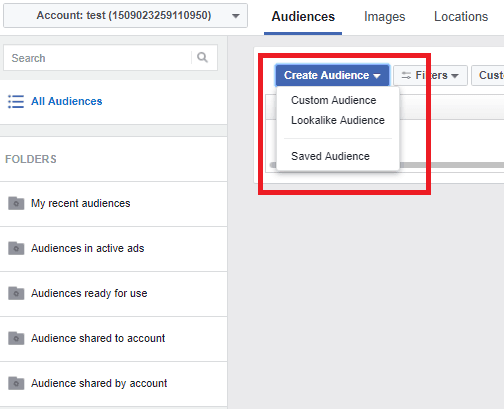
then select 'Custom Audience.' You should see the following tab appear.
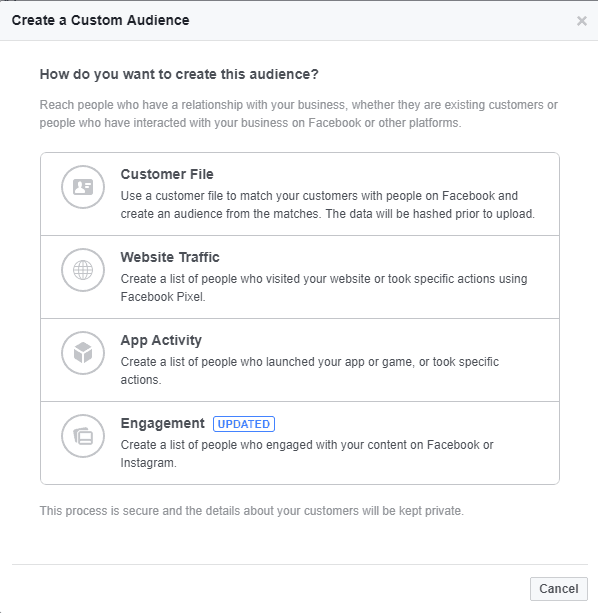
Here's a short clip of that process if that's easier...
Step 3
Next, we select 'Customer File' in the list of options which will prompt us with this screen:
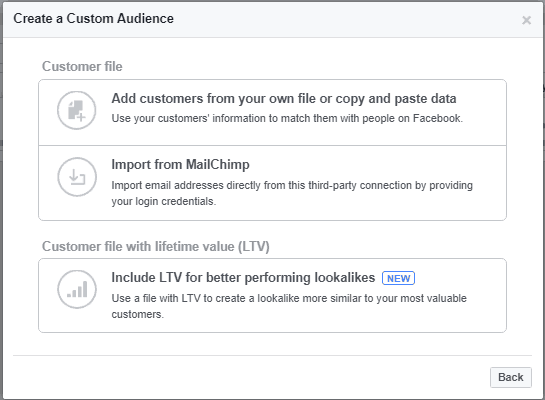
You'll note there are a few options available on this screen. The one in focus for us is the top option; 'Add customers from your own file or copy and paste data.'
Step 4
Time to upload your database! Once you have clicked 'Add customers from your own file or copy and paste data' you will see this screen;
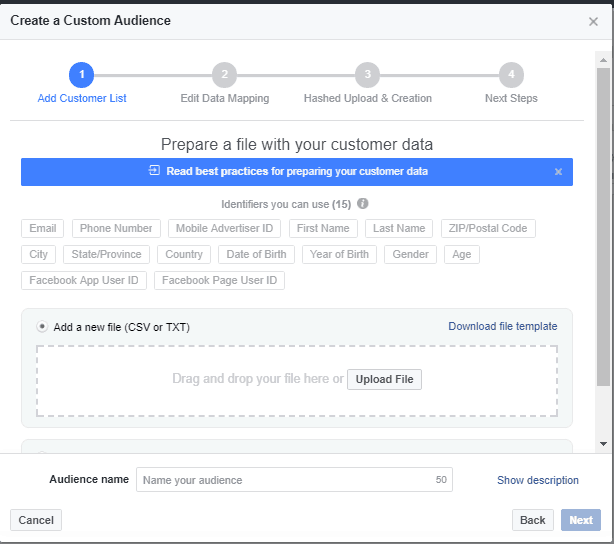
Now, it may be just due to my inherent laziness, but I tend to opt for pasting my data in rather than uploading a spreadsheet. It's a slightly more crude way of doing it, and if you have more information on your prospect, uploading a spreadsheet will undoubtedly provide more accurate data. It would be prudent to point you in the direction of the 'Best Practices' section, which is the large blue tab you can see on the pic above. This will help eliminate any errors when uploading the data.
There are fifteen different variables you can use to create your lookalike. For the sake of this exercise, I will be looking at email addresses only. Check out the short clip below to go through the process of pasting in your data:
After you complete these steps, it may take Facebook awhile to populate the custom audience. You can still move forward to the next steps while it is populating.
Step 5
Now that the custom audience has been built, we can either set up a campaign to target those users, or in our case, build a lookalike audience.
To build your lookalike audience click on the 'Create Audience' button once again. This time, select 'Lookalike Audience.' from the list. Here's another short clip going through this next process:
Once again it will take Facebook some time to populate the data, so don't fret if you get an error straight away.
Step 6
Here's where we mix all the ingredients together to make the aforementioned 'Ultra Spicy Secret Sauce.'

Firstly, create a new campaign with the objective relevant to your goal. Once you get to the ad set level, select your previously created LAL from the drop-down menu under 'Custom Audiences:'
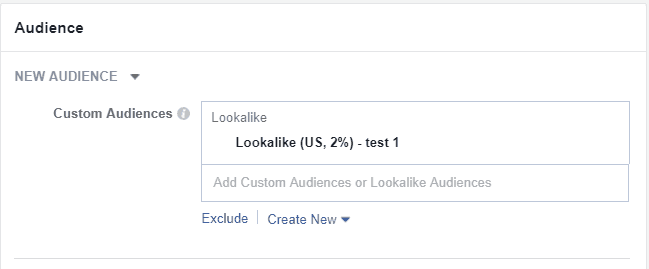
When it comes to the 'interest' section, select a broad interest. In this case, I have chosen 'Dogs' (thought it would be a welcome change from the Cats).

Click the 'Narrow Audience' button. This is where you can intersect your broad audience, with a sub-niche to create a very refined audience.
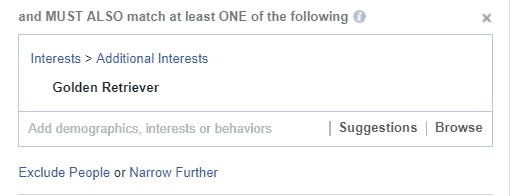
That's it! You're all set. Complete the ad, and hit the go button! You have now used a base of people that have similar traits as your existing customers, crossed those with a broad interest in your niche, and a more targeted interest as a sub-niche. Very powerful stuff!
If you find the audience is too small, you can use multiple segments of your lookalike audience. For example, the first segment might be at 1%, and has an audience size of 1,000,000. If this proves to be too small when you intersect it with your interests, simply add more lookalike audience segments (i.e 2%, 3%, 4% etc).
I hope this targeting hack helps boost your click through rates, conversions, and targeting skills. Leave a comment below if this article helped you!





