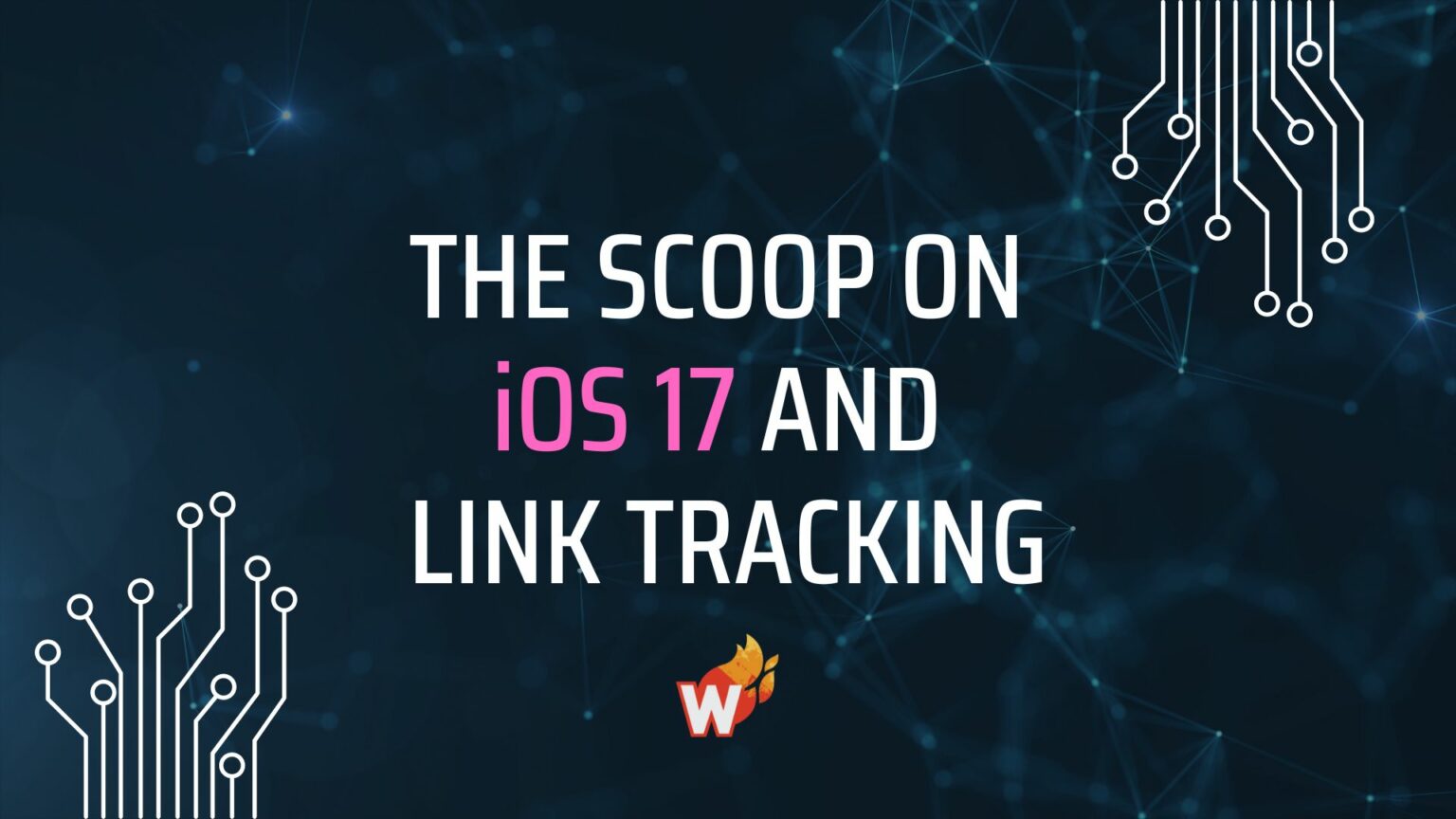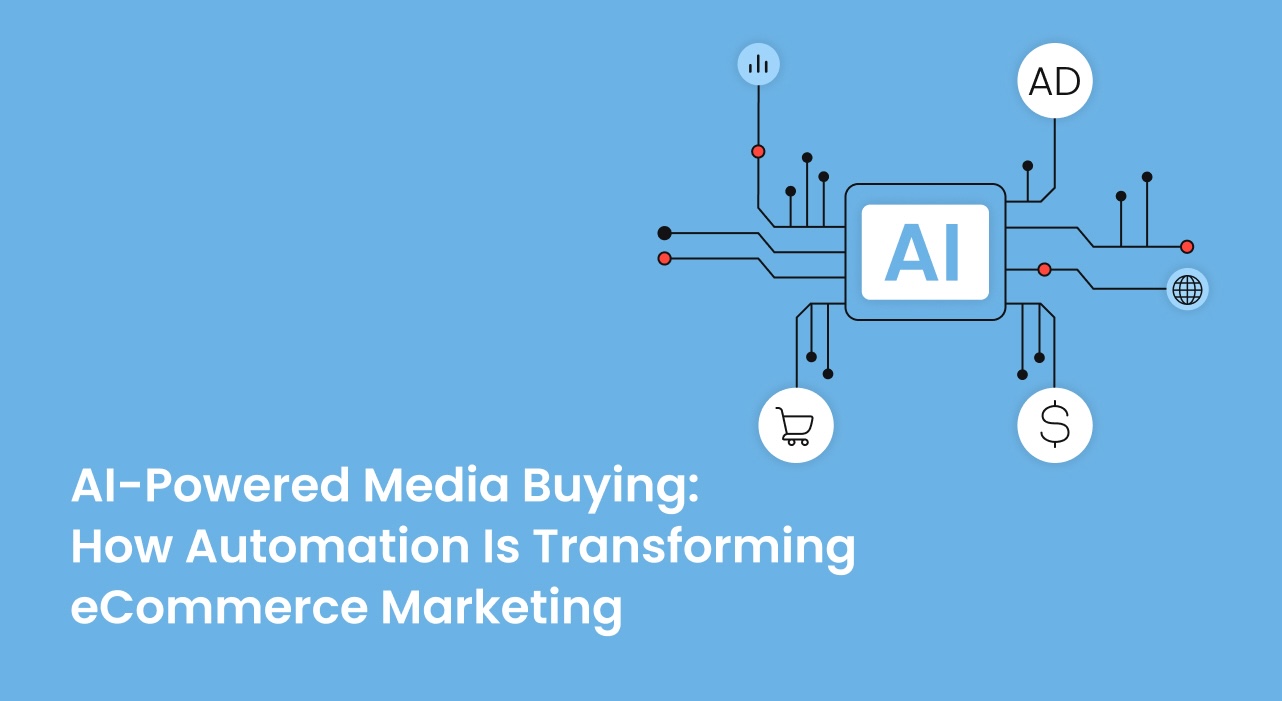
Facebook URL Dynamic Parameters
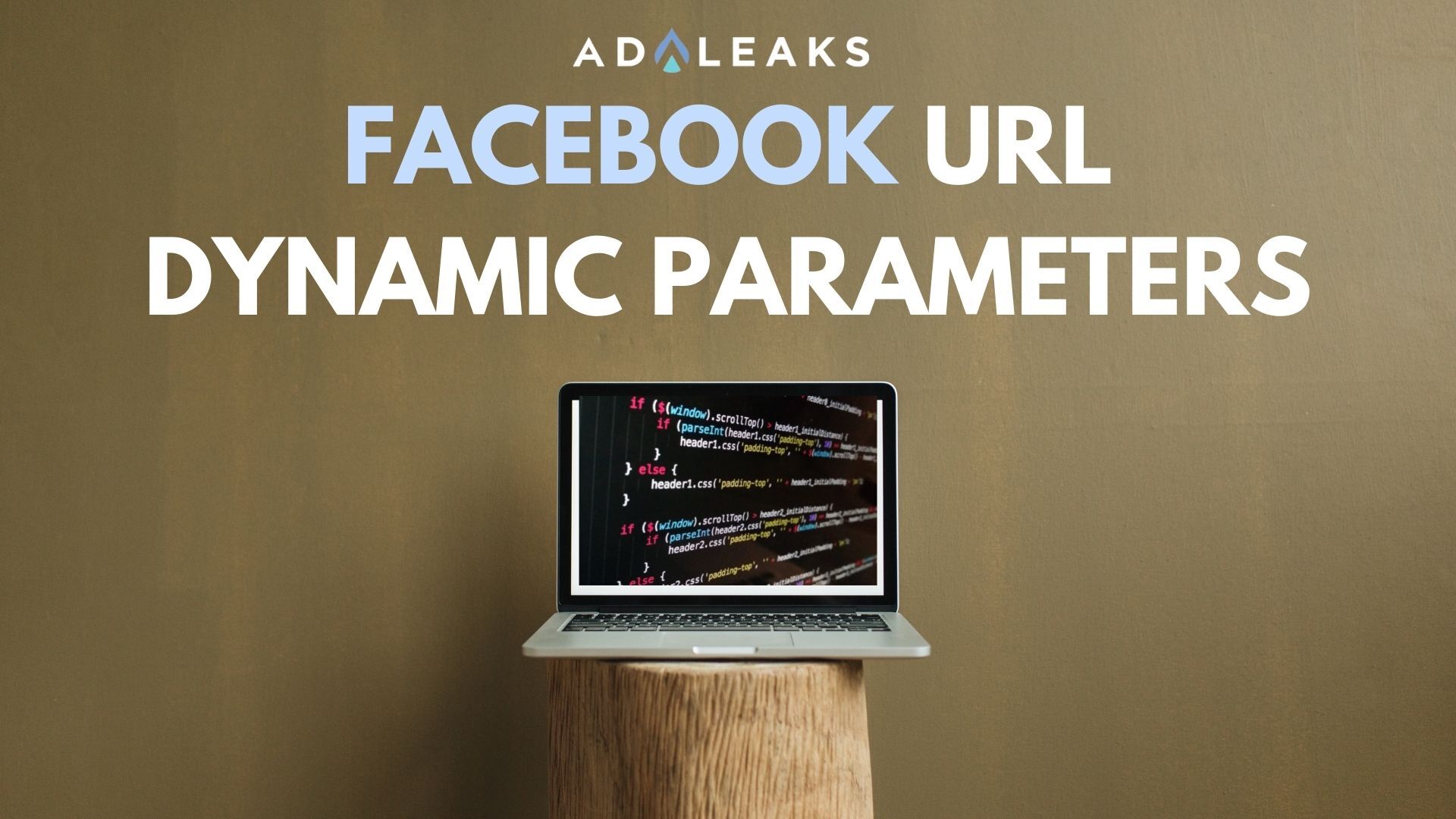
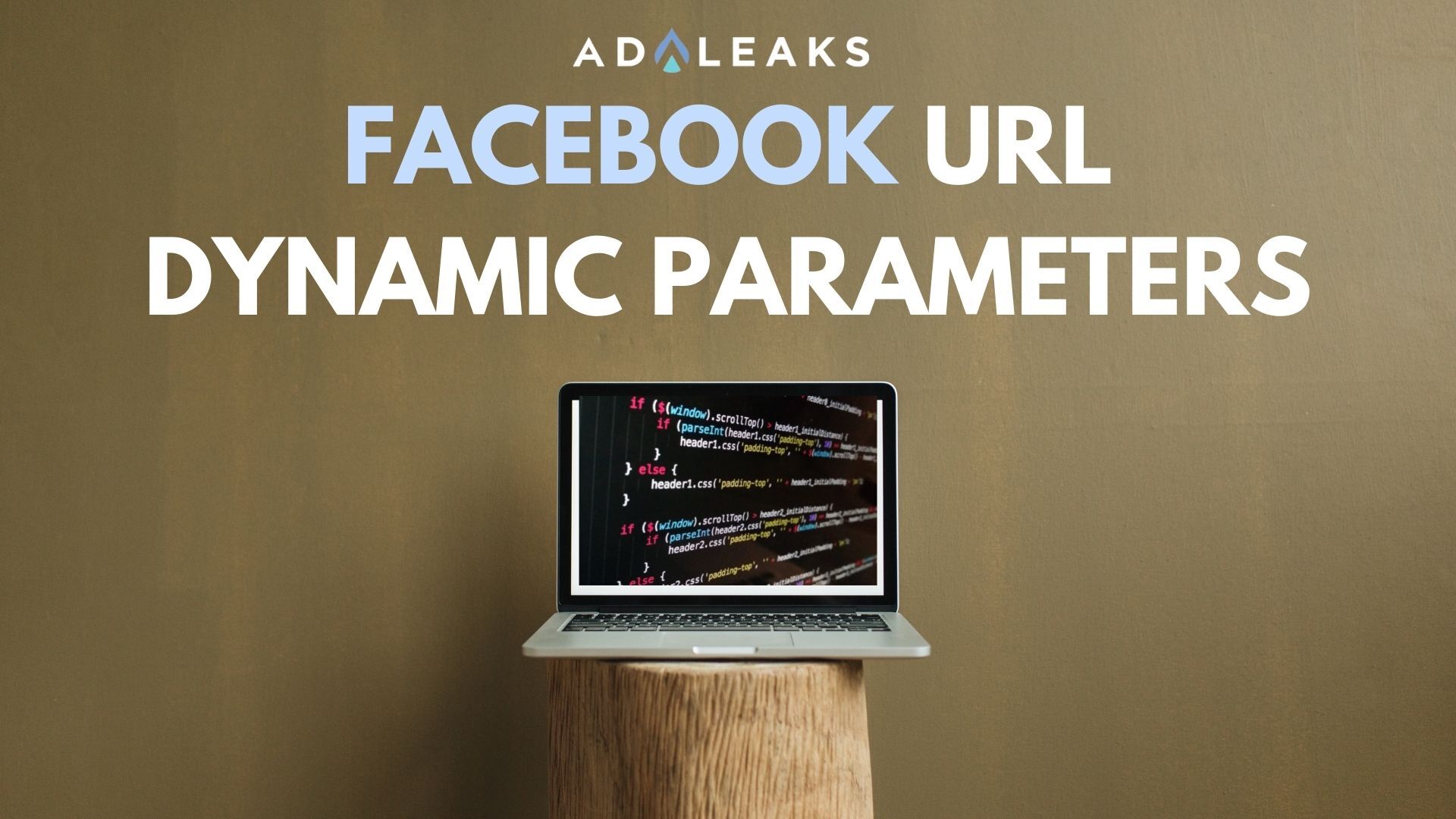
Editor's Note: This post has been updated with new links and content.
Original Publication Date: March 8, 2018
URL Dynamic Parameters fly under the radar for a lot of advertisers.
Facebook has made some upgrades in the way that you can dynamically insert campaign and ad information into URLs. This information may seem like a foreign language to some, but we are here to break it down for you!
URL Dynamic Parameters can be linked up to Google Analytics tracking (or other third-party analytics platforms). You can use them to gain a much deeper understanding of your paid advertisements' performance on Facebook and Instagram.
URL Dynamic Parameters For Ads
Facebook currently offers eight URL dynamic parameters to place on your ads:
adset_id={{adset.id}}campaign_id={{campaign.id}}ad_id={{ad.id}}ad_name={{ad.name}}adset_name={{adset.name}}campaign_name={{campaign.name}}placement={{placement}}site_source_name={{site_source_name}}
You can track all of the details related to where your conversions or clicks are coming from, including the specific ad that was clicked on and where the ad appeared!
And this is just the start.
Campaign, Ad Set & Ad IDs {{campaign.id}} {{adset.id}} {{ad.id}}
This parameter dynamically inserts the assigned ID of the campaign, ad set, or ad.
NOTE: You will need to customize your columns view in your analytics platform to add the relevant ID column.
Now, you may already be using custom campaign parameters (utm_source, utm_medium, and utm_campaign) to send campaign data from Facebook to Google Analytics using the “URL Parameters” section in Ads Manager. These parameters are manually set for each ad created.
Before the update, analyzing data at the ad network and placement level was difficult. The only way was to create separate Ad Sets for each combination of networks and placements and then manually update the UTM parameters.
Simply put, most of us don’t have that kind of time! Since the update, however, this is no longer an issue.
Campaign, Ad Set and Ad Names {{campaign.name}} {{adset.name}} {{ad.name}}
This parameter dynamically inserts the name of the campaign, ad set, or ad according to how you have named each when setting up your ads.
Site Source Name {{site_source_name}}
Depending on where the ad appears, this parameter has four possible values:
- Facebook (‘fb’)
- Instagram (‘ig’)
- Messenger (‘msg’)
- The Audience Network (‘an’)
You can track exactly where your conversions or clicks are coming from! And this is just the start -- check out these other dynamic parameters.
Placement {{placement}}
The Placements parameter gives you a few different values depending on where the ad appeared. Possibilities include:
- Desktop News Feed
- Instagram Mobile Feed
- Facebook Marketplace home page or app
- Facebook Video Feeds
- Right column on Facebook desktop
- Instagram Explore
- Instagram Shop
- Messenger Inbox
Objectives
When you create a new campaign in Facebook Ads Manager, you can choose from the following URL dynamic parameters objectives:
- Traffic
- Reach
- Video views
- Post engagement
- Lead generation
- Catalog sales: URL parameters field only (template URL field is not supported)
- Store traffic: URL Parameters Field only (website URL field is not supported)
- Conversions
- Brand awareness
How To Set Up URL Dynamic Parameters
- utm_source and {{site_source_name}}
- utm_medium and {{placement}}
- utm_campaign and {{adset.name}} or {{campaign.name}}_{adset.name}}
- utm_content and {{ad.name}} or {{ad.id}}
You still will be able to see source/medium data in the Acquisition > All Traffic section in the Analytics. But you can add a Campaign as a secondary dimension if you are looking to get more out of your data.
Also, if you are testing two different variations of an ad, use the utm_content tag to see which variation is performing better. To do this, go to Acquisition > Campaigns > All Campaigns report in Analytics. Click the particular campaign and add a secondary dimension for Ad Content.
Final Steps Before Using URL Dynamic Parameters
If this seems like it might be a useful feature for your ads, do a little more homework before you get going. Think about the best way to incorporate the dynamic URL parameters with the custom tracking service you're using.
Remember, keep your process and method consistent so you don’t get overwhelmed. This tool is something every advertiser should try at least a couple of times, especially when testing multiple ad sets.
Happy Hunting!
Let us know how URL dynamic parameters are performing for you in our Facebook groups. Join AdLeaks today to share your ideas and get more exclusive digital marketing tips and strategies.