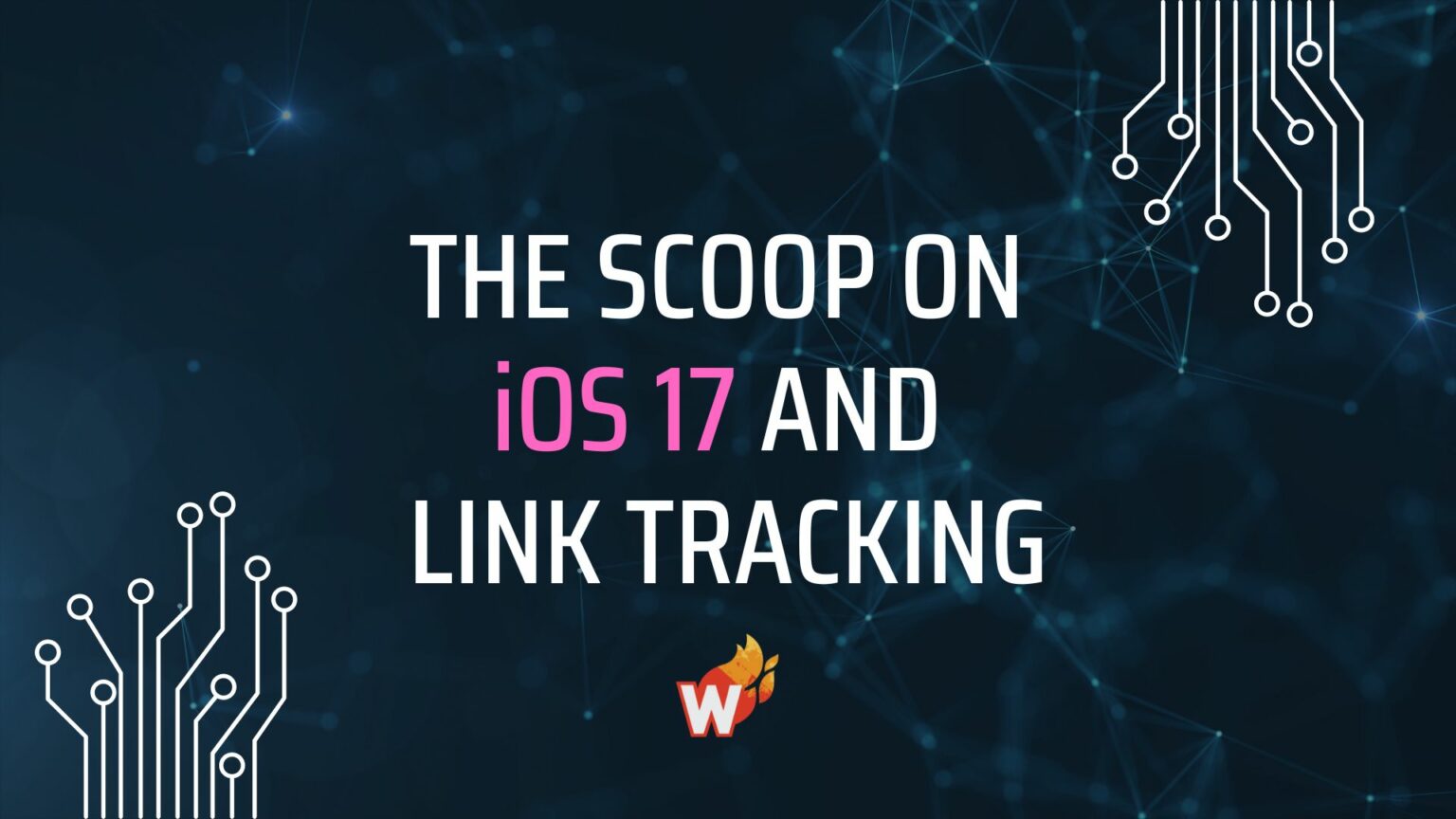How to Use GCLIDs to Power Smart Bidding Campaigns
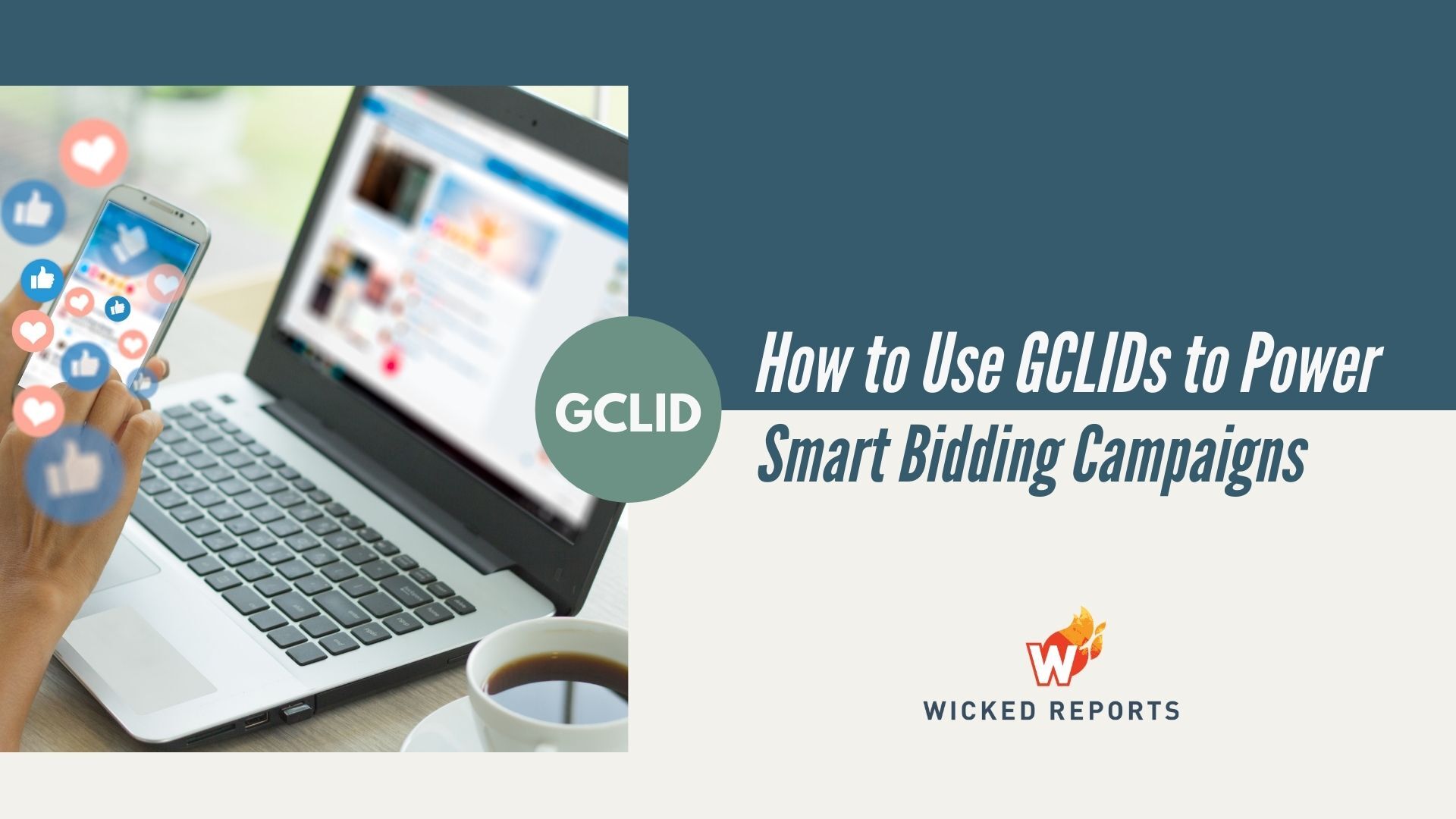
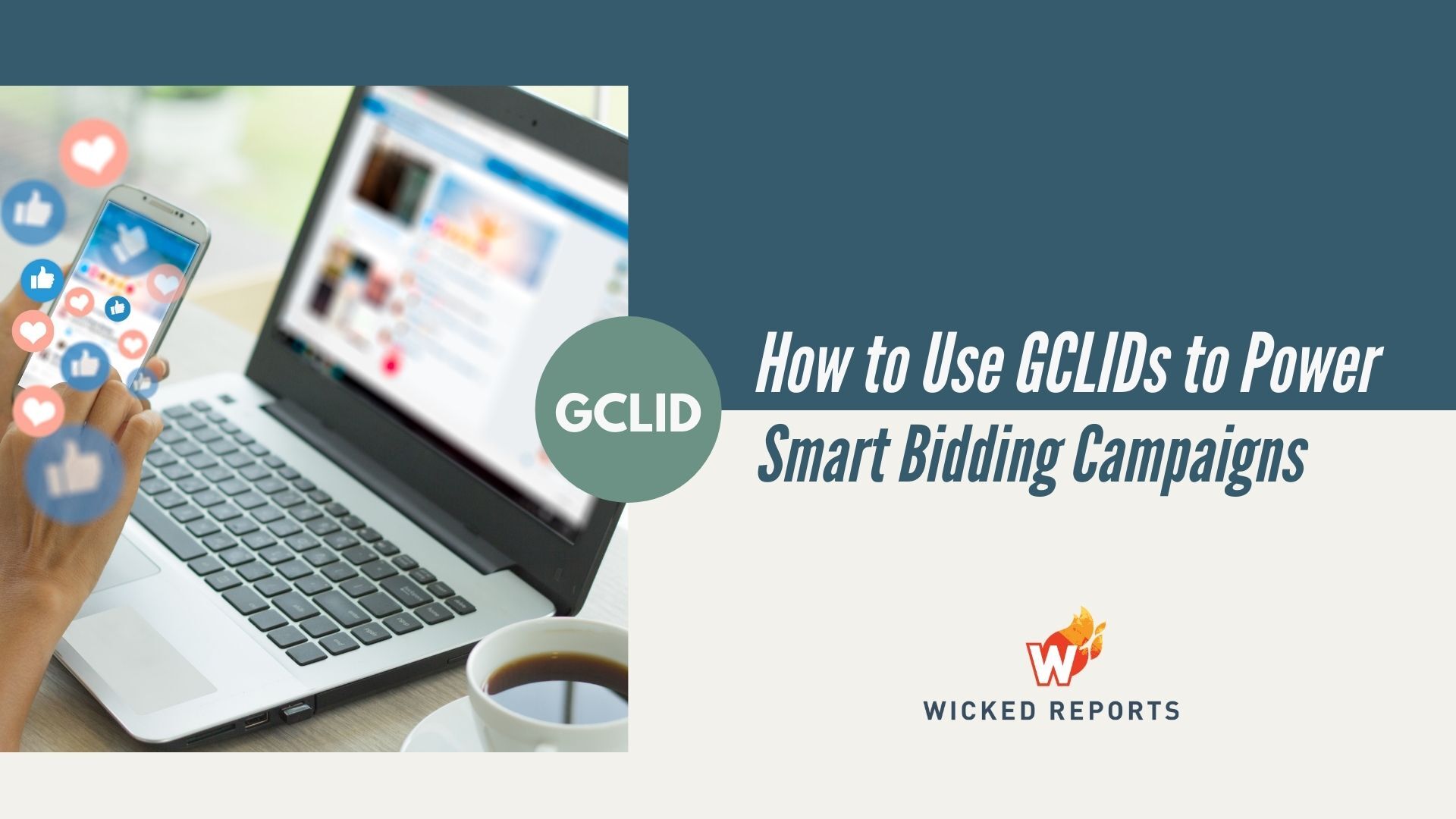
Google Click IDs (GCLIDs) are one of the most powerful marketing tools out there — and one of the most overlooked.
Are you buying the highest value customers with your GCLID data?
We hope you’ve been using GCLIDs, which capture and upload click/conversion information back to Google, to power your Google Ad smart bidding campaigns.
If you haven’t, that’s okay. Keep reading to find out how to use them to optimize your Google advertising.
If you have been using them, keep reading anyway — we’ll show you how to take your results to the next level.
How do GCLIDs work?
GCLIDs let Google know what ads were clicked on to help you track advertising performance.
They capture data and send it back to Google to tell the machine learning algorithm that the campaign is doing a good job (or not) based on your bid strategy.
Note: In April, Google announced that it no longer sends GCLIDs for iOS 14 traffic from ads on a handful of Google apps. Traffic from other Google sources is not affected and will continue to include GCLIDs, but you may notice fewer GCLIDs in your landing page URLs for traffic that originates from iOS apps.
Smart Bidding Strategies and GCLIDs
Google optimizes your ad spend based on your campaign strategy, or in other words, what you tell the machine you want.
If you optimize based on value, for example, Google will ignore clicks that do not lead to a purchase or create value.
In contrast, if you optimize for volume, Google ignores the value of each click and just goes for the largest count of actions.
That is why bid strategy is so important. You need to match it to your goal to get the best results.
Value or Volume?
We’ve seen hundreds of millions of dollars of ad spend on Google Ads, and our clients with the best ROAS are ALWAYS using value-based bidding strategies and not volume-based ones.
Value over quantity is essential.
This is especially important for cold traffic campaigns. Our biggest clients usually spend 60-70% of their ad spend on top-of-funnel (TOF) advertising.
With that much budget allocated to reaching new prospects, it makes a lot of sense to optimize for value, even and especially at that first critical step in the funnel.
Optimizing for value prevents marketers from wasting ad spend on clicks that never buy. Instead, you can focus on clicks that become high-value customers, even if they take weeks or months to convert.
If this sounds like a complex process to put in place by yourself, remember that these successful marketers are using Wicked Reports to make it easier.
With Wicked Reports, marketers can map their high LTV customers from the first-click funnel stage, instead of relying only on last-click attribution, which is what the competition is doing.
And when those high value clicks close (often much later than the attribution window in Ad Manager), Wicked updates Google with those values, resulting in:
- Better ad optimization
- Conversion attribution even on delayed sales
- Intelligent machine learning on your account
Importing GCLID Data Back to Google
We get a lot of questions from clients on the optimal time frame and frequency to send data back to Google.
A lot of people think that faster is better, and real-time is best. But this is just not true.
We know that to be true because we worked directly with Google Product Managers to develop the Wicked Reports dashboard and API functionality.
One of our questions to them was - how frequently should we upload the data to get the best results?
Google uses a machine learning algorithm to optimize. Machines like consistency.
It turns out that if you upload data to Google in real-time (or as frequently as every hour) this creates a lot of volatility in your account. That is bad for machine learning, which is why you will receive an error from Google if you try to upload sooner than 3-4 hours after the click.
Google recommends uploading GCLID data once a day, every day, at the same time. This creates a consistent routine that helps machine learning be effective. So that’s what we do at Wicked with our customer data.
Turning GCLID Data into Business Opportunities
If you aren’t using the best ad strategies to optimize Google’s machine learning, your sales and marketing data will be incomplete at best — and misleading at worst.
Also, making decisions based on an incomplete picture can create openings for your competition, especially if they’re using more accurate information.
But you can sidestep these problems and get the best possible results by optimizing your conversion data when you send it back to Google. You will want to:
- Know exactly when/how often to upload GCLID conversion data back to Google in order to get the best optimization.
- Train Google to send you the juiciest customers so that you’ll get more revenue per click.
Ready to learn more about GCLIDs, GBRAIDs, and WBRAIDs?
Check out Wicked Reports’ eCommerce Insights podcast episode about Buying Better Customers with Google to see how you can identify and share the cold traffic leads that become the highest LTV customers with Machine Learning.
Or book a call with the Wicked Experts so you can start using our tools to make this as easy as pie.