
New Facebook Feature: Easily Manage Multiple Locations


You will now be able to manage multiple store pages easier than ever. Restaurants or car dealership owners with multiple locations will love this update. In the past Facebook has required separate pages for each location. This left you with a tough decision: which address should be associated with my main Facebook page?
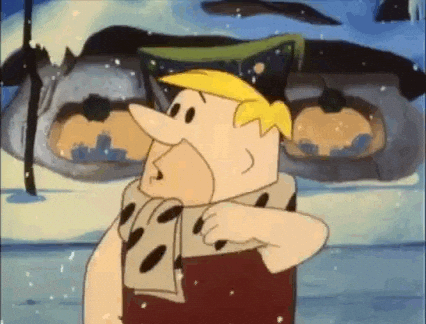
No more head scratching decisions.
Facebook has taken steps in assisting business owners by allowing users to display multiple locations and what they offer on one page. The Locations feature has a major advantage when targeting people using mobile devices on the go. Advertisers can create scalable and locally-relevant campaigns reaching audiences close to a local business.
A Closer Look
One convenient spot allows you to efficiently view and manage all of your stores, making changes and updates smooth as butter.
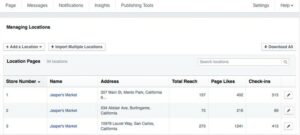
Manage multiple store locations through one dashboard.
Take Full Advantage
- Go to your business Facebook page.
- Choose settings in the top right of the page.
- Select Locations in the bottom left. (If Locations is not displayed you may need to set it up)
- If your current page has an address you will encounter a ‘warning’ message, this message will ask you to remove the address from your main page. This is because when you have multiple business locations, your main Facebook Page should be a 'parent' for your brand, with 'child' Facebook Pages for each address.
- Add locations individually one at a time. Whether you are using a pre-existing page or building from scratch the options are available in the drop-down menu. When you create new Pages, Facebook's system generates standardized names for them. If any information is updated on the main page, the changes will be applied to all of the locations.
Using the locations feature is a great way to help users find your business faster and allows you to manage all of your locations in one place. Want to read more? View the full announcement from Facebook by clicking here.
This feature has HUGE potential for businesses with multiple locations looking to target individuals on a local level. Are you guys using this feature for yourself or clients? Comment below and let us know!
Happy Hunting!
Want more AdLeaks content? Learn some retail ad strategies by reading the article below.





