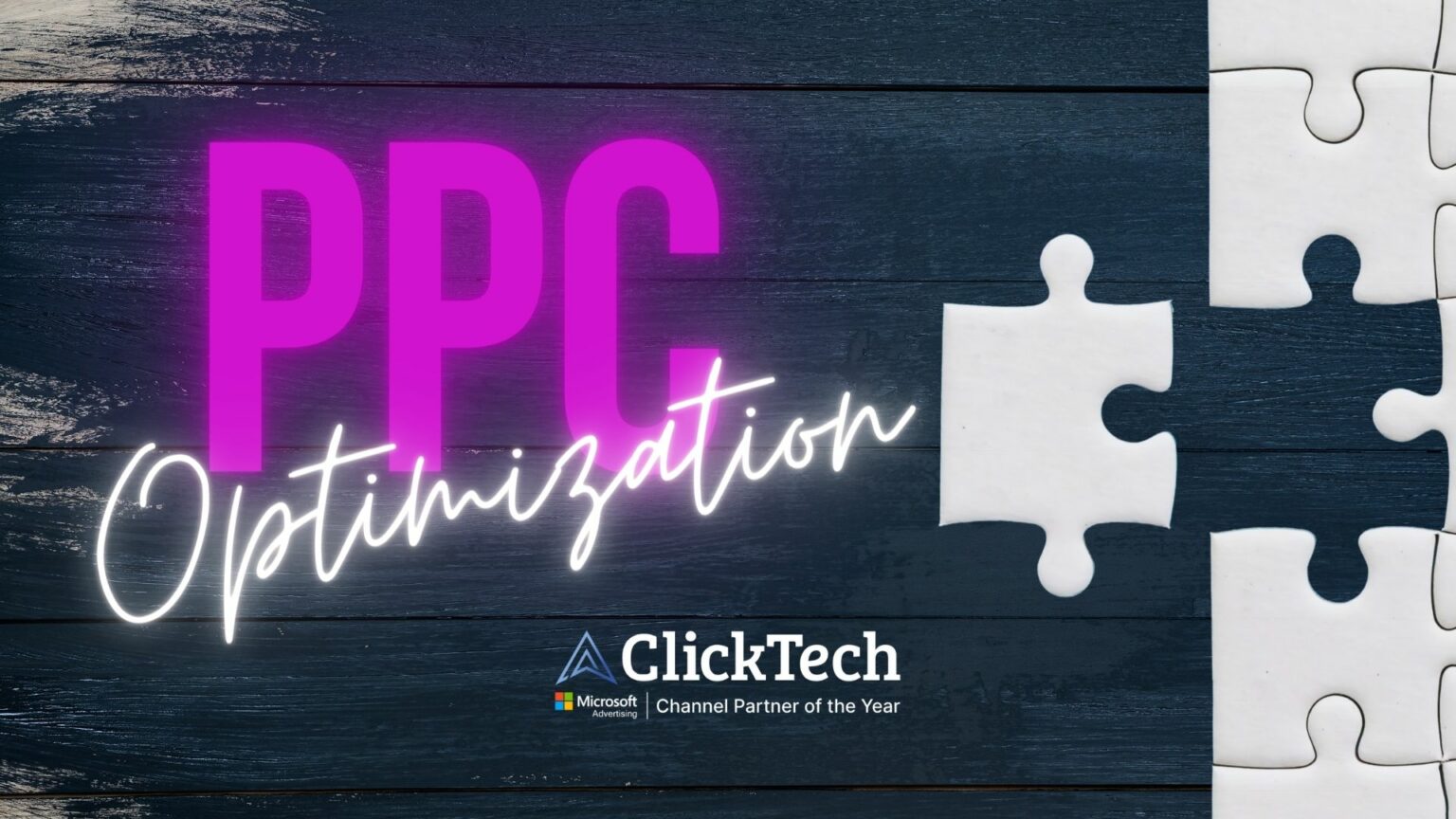How to Maximize Your Facebook Ad Campaigns with Pixels
Pixels are no joke in today’s data-driven world.
As you probably already know (and have may have found out the hard way), a single pixel mistake (or not using pixels at all) can completely throw off your effort to measure, optimize, and build winning audiences for your campaigns.
This is why we think it extremely important to offer you these Facebook pixel tips and tricks for your current and upcoming campaigns.
What’s in a Pixel?
Just in case you’re not exactly sure what pixels are all about -- they’re snippets of code that you place on your website to track specific actions. For example, you can place a pixel that triggers when a purchase is made.
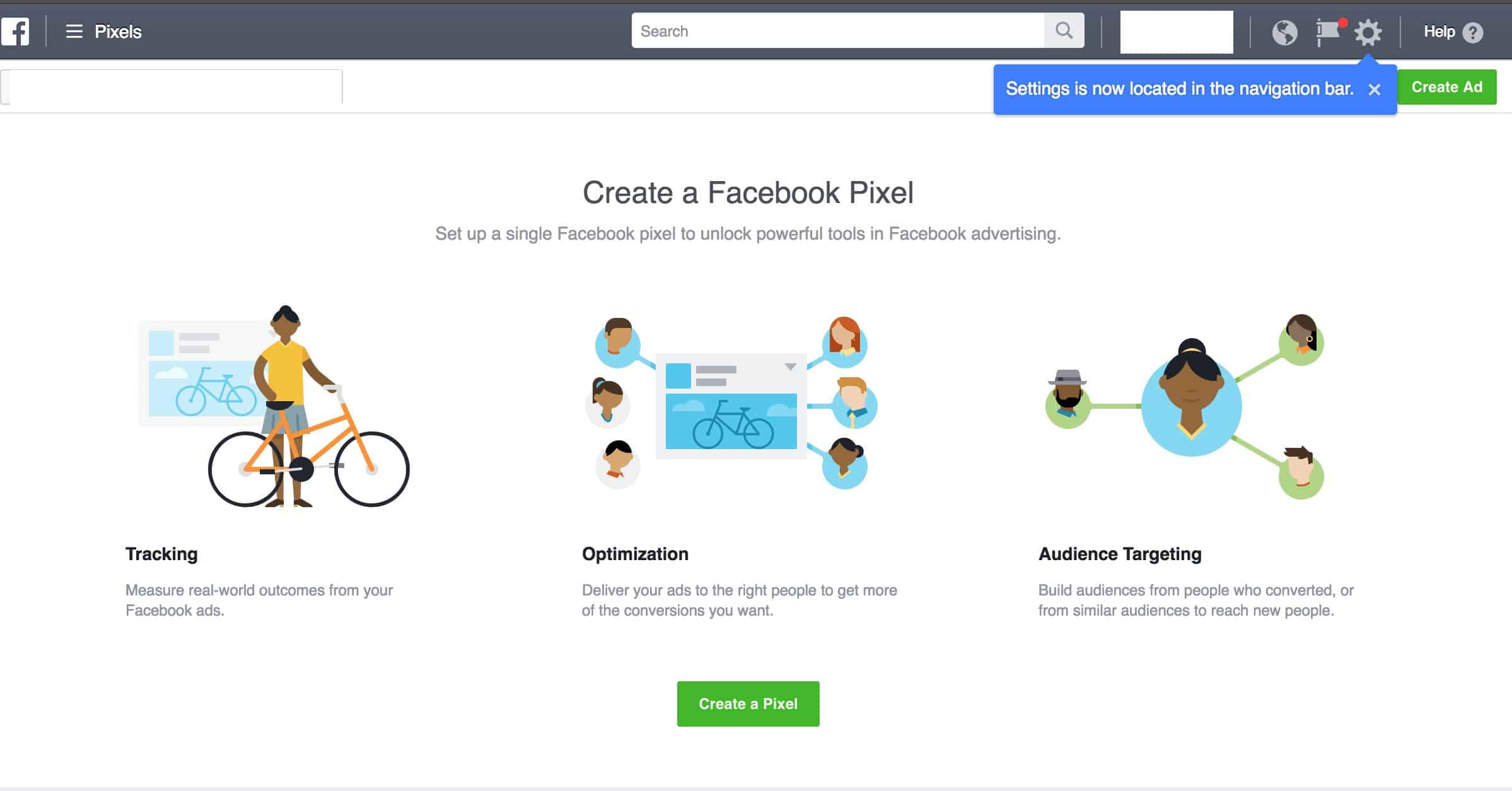
When a consumer sees your ad on Facebook, clicks on your site, and makes a purchase, you’re able to reach the customer again by creating a Custom Audience. Or you can create a custom audience based on those who bought from you.
The more conversions that occur on your Website, the better Facebook gets about delivering your ads to the people who are more likely to make a purchase.
There are all sorts of specifics you need to consider when working with pixels, so we’ve gone the extra mile to help you get things squared away.
Facebook Pixel Best Practices
#1 - Think Big Picture
Make sure you place the pixel base code on every page of your website. This can be done by inserting it between the <head> and </head> in your website code. These are called header tags.
![]()
Paste the code at the bottom of the header section, just above the closing head tag:
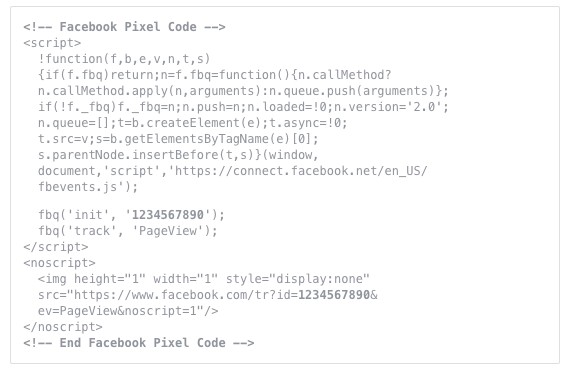
If you’re using WordPress, you can consider a plugin like Pixel Caffeine or Tracking Code Manager to easily place your pixels.
Or, if you prefer to streamline your data gathering efforts via Google’s tools, you can utilize Google Tag Manager to manage all of your pixels.
#2 - Track the Most Important Events for Your Brand
It’s important to chart out the events you need to measure for your success. It’s not only about tracking your conversions.
For example, you can track when a customer lands on your website (Event #1), which pages they navigate to as they explore your site (Event #2), and what exactly led them to become a lead or make a purchase (Event #3).
The more measurements you have in place, the better you can optimize your ads and even create custom conversions for more efficient growth.
#3 - Master the Art of Retargeting and Building Custom Audiences
As we mentioned above, one of the most important aspects of using pixels is the ability to create custom audiences (aka Lookalike Audiences) to reach a much larger pool of potential customers.
To accomplish this, you’ll need to implement a retargeting pixel. This will allow you to create a custom audience by tapping into your email/customer database.
For example, say you have an extensive email list -- you have the power to upload that list and allow for Facebook to distribute your ads to similar consumers.
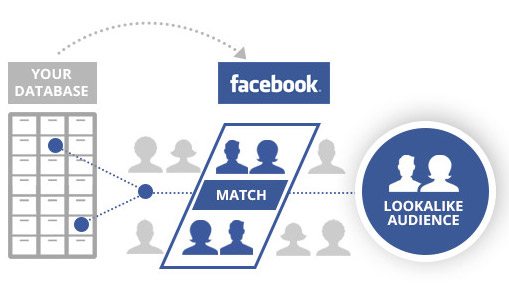
A retargeting pixel is installed on all pages you want to track, create audiences, and remarket with. If you’re running Facebook ads, you’ll definitely want to place the retargeting pixel on the page you’re driving traffic to, the checkout page, and the “thank you” page.
By doing so you’ll accomplish three important things:
- Track those who click through to your post-click landing page but don’t necessarily end up on your sales or checkout page. These users click on your ad, take time to read through your post-click landing page and don’t decide to make a purchase. The Facebook retargeting pixel will allow you to target those users with a custom ad that can inspire them to take the next step in the process.
- Track users who click from the Facebook ad to the post-click landing page to the sales page and still don’t buy anything. These people were one step closer to making a purchase but may have been distracted or spooked by your checkout process. You can retarget them with Dynamic Facebook Ads to encourage them to finalize their purchase. This messaging can include a limited-time discount or another perk that will help you close the deal.
- Target users who make it through the entire process and make a purchase. Retargeting those who have made purchases allows you to cross-sell other products or offer add-ons to what they’ve already bought.
#4 - Become a Testing and Data Fiend
As you focus on making pixels work for you, it’s vital that you think deeply about how to test and experiment to find the sweet spot in your Facebook marketing efforts.
HootSuite shares the example of AdEspresso and how they experimented with the four most commonly used campaign optimization types -- which include conversions, link clicks, engagement, and reach. They sought out to discover how the varying optimization types impact key metrics such as cost-per-click and cost-per-lead.
At the end of their experiment, “they found that the cost-per-lead was more than three times higher for link clicks optimization than for conversion optimization.” (This data can only be gathered after a Facebook pixel is installed.)
Here’s what their data looked like:
By taking ample time to test, the company was able to go beyond making hunch-based decisions and successfully scale its campaign. Click here to see the entire experiment.
Bonus Tip:
This may feel a bit elementary in nature, but sometimes gets overlooked.
MAKE SURE YOU TEST YOUR PIXEL IMPLEMENTATION.
We’ve all learned the hard way when a pixel misfires or isn’t set up as intended.
Thankfully, Facebook has developed the Facebook Pixel Helper:
To use the Facebook Pixel Helper, you’ll need to go to the Chrome Web Store, search for it, and add it to your Chrome browser.
Once installed, all you have to do is go to a particular page on your website and click the Pixel Helper icon in the address bar to test.
If a pixel isn’t found or there’s an error, you can consult this troubleshooting guide.
Last Words...
Pixels may not be the sexiest thing you’ll work within your Facebook marketing efforts, but they may definitely help push your brand to new heights.
If you’ve got any questions about pixels or want to make further recommendations, we'd love to hear them — click here to join AdLeaks today!