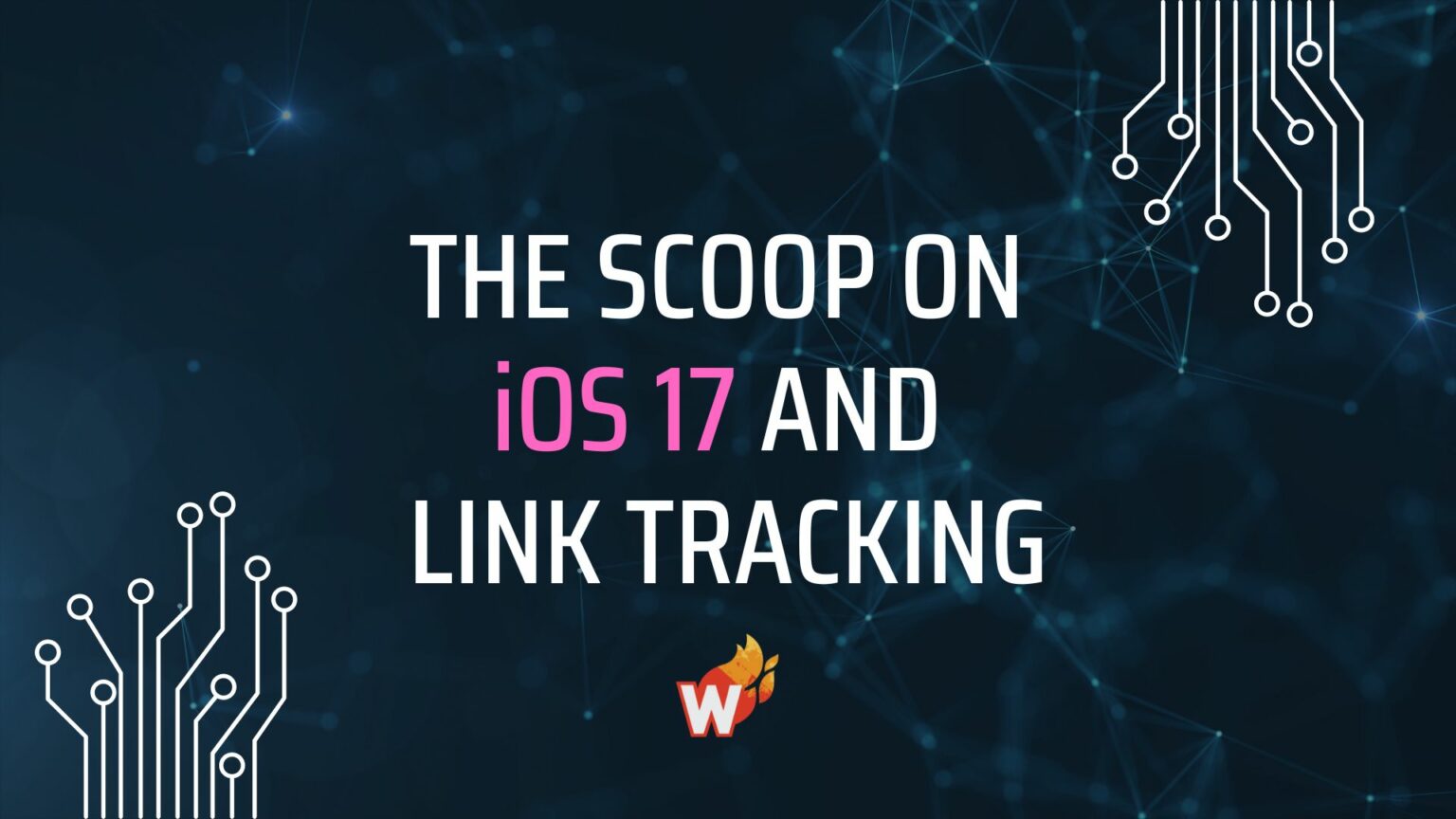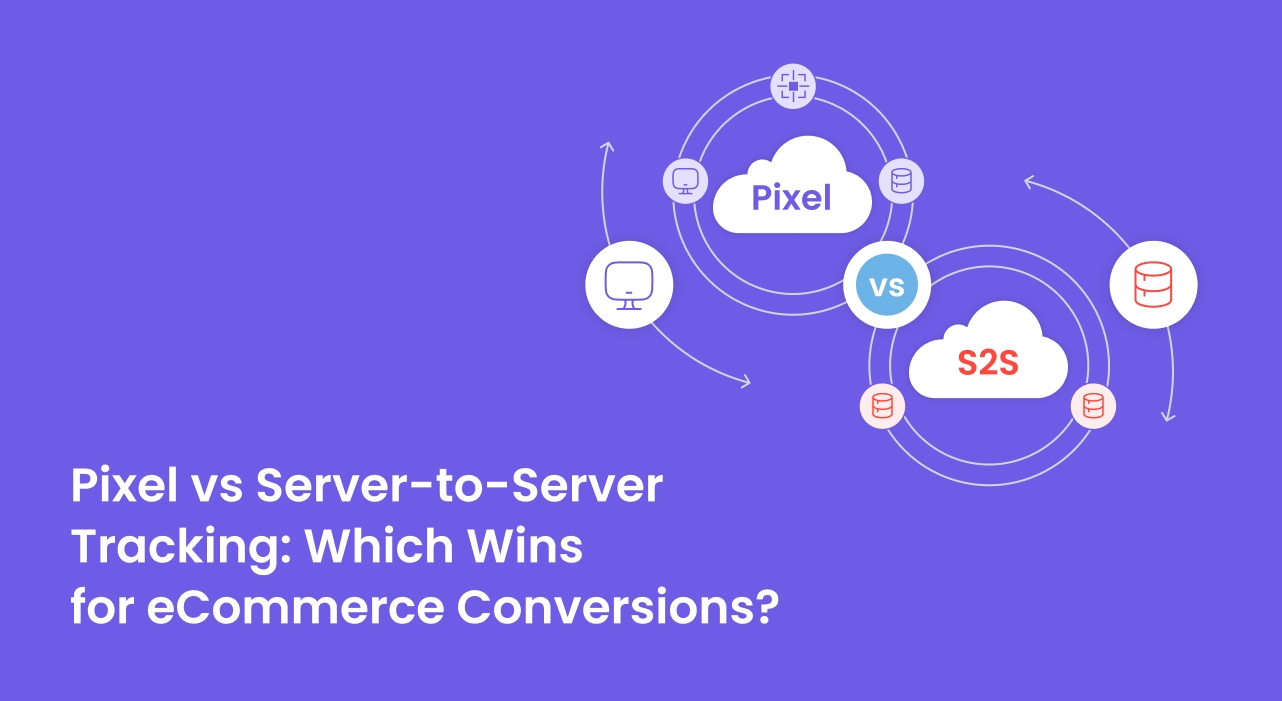
View-Through Conversions - The Facebook Reporting Feature You Need to Know About - Knowledge Bomb #5


Editor's Note: This post has been updated with new links and content.
Original Publication Date: August 18, 2017
An often overlooked Facebook reporting feature (even for many Facebook Ad experts) is "View-Through Revenue".
Below we'll explain what it is, how it works, and how to access view-through information. We will also provide some tips on making the new data work for you.
How “View-Through” Works
Facebook will give you credit for an ad action if the user viewed or clicked your ad and then took the desired action within a specified number of days.
The number of days between when a person viewed or clicked your ad, and then took action at a later time is called an Attribution Window.
By default, Facebook is showing you any conversion that happened within 28 days of someone clicking your ad, or one day after viewing your ad (but not clicking) and then buying your product or service later through a Google Search, e-mail follow-up, etc.
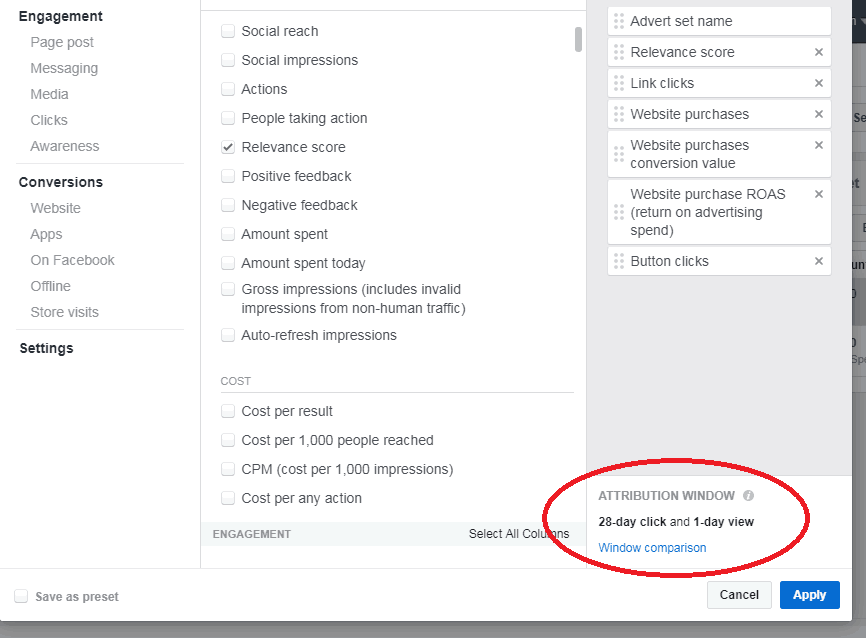
ECommerce advertisers encounter this the most, in our experience, but many other verticals see quite a bit of it as well.
How to Access your “View-Through Revenue” Data
First, change your "Attribution Window" in the column select area.
The 7-day View Through shows you how many people viewed your ad, but didn’t click, and then bought within 7 days. The 28-day View-Through will show you the same but within a 28 day period (see below).
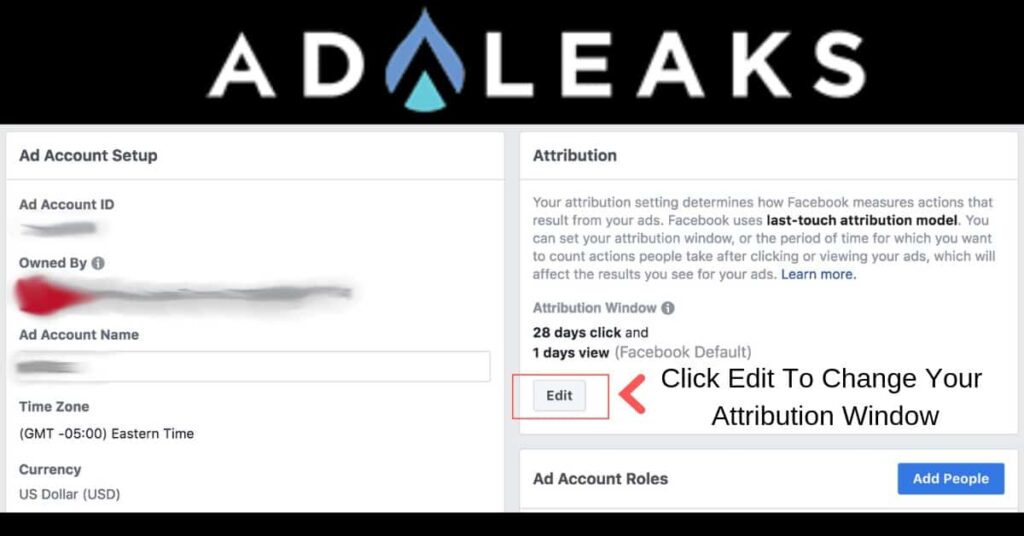
Next, Click Apply and then navigate back to your Ads Manager Dashboard.
One thing to note: Facebook works on a Last Click Attribution Model. This means that whichever ad the user sees LAST prior to converting will get credited with the conversion.
Once you’re back in your dashboard, you should be able to see your view-through revenue, and what campaigns it may be coming from. As you'll see, it can REALLY add up!
Two Bonus Tips For Using View-Through
1. Use Google Analytics + Facebook View-Through to gain a better understanding of your Attribution Window.
2. Pay attention to which outside sources are driving the most sales and optimize, especially ones with higher revenues.
Well, that’s the View-Through feature in a nutshell. Now you can see where your money is coming from and optimize accordingly.
Want more exclusive digital marketing tips and secrets from Tim Burd and the world's top ad buyers? Join AdLeaks today!