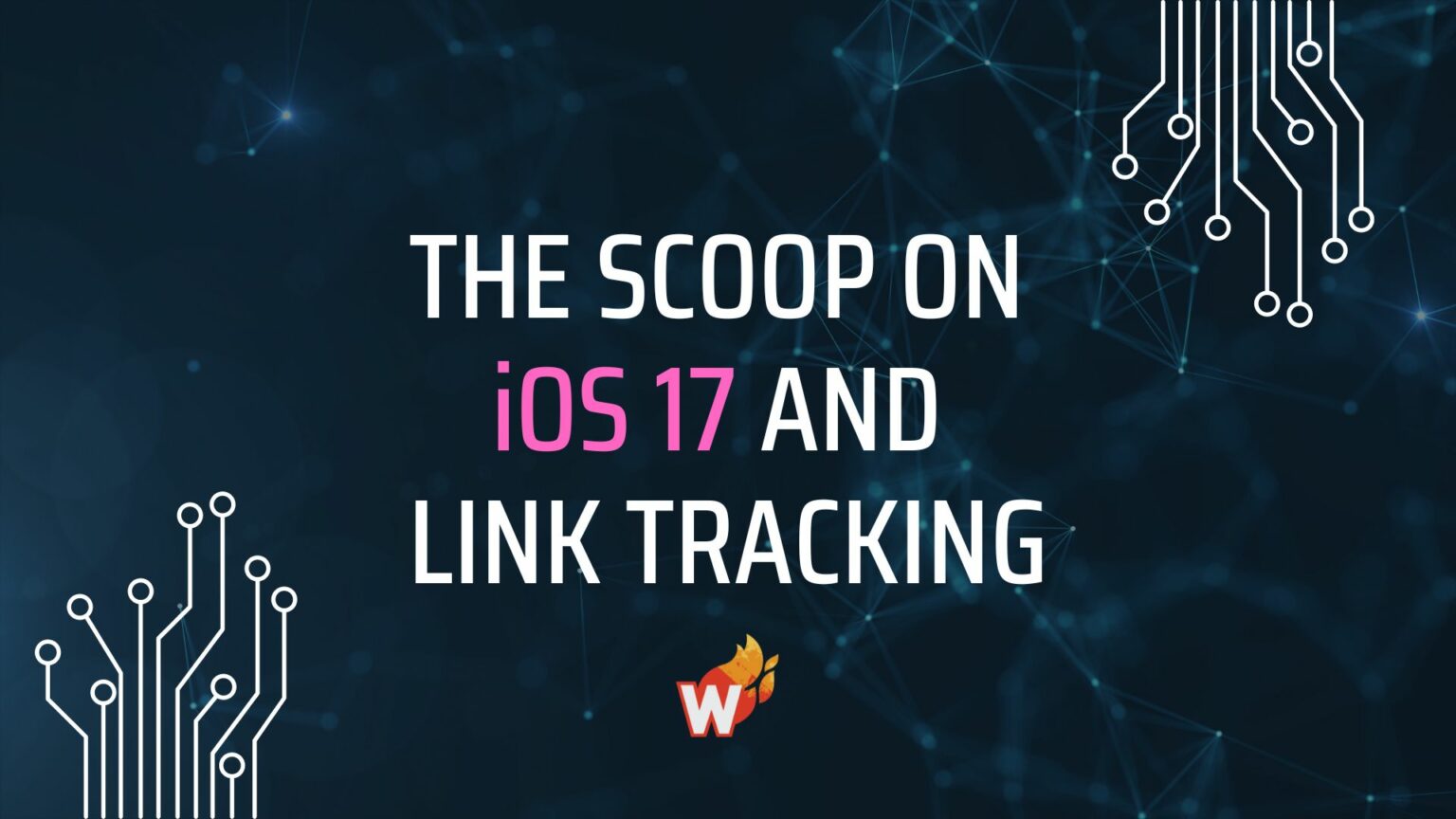Business Manager "Insurance Policy" - Knowledge Bomb #6


Editor's Note: This post has been updated with new links and content.
Original Publication Date: August 18, 2017
Pay close attention — this Business Manager "insurance policy" could save your business!
We know because it's saved ours in the past. That said, we're sharing this knowledge in the hopes that you never lose access to your Business Manager Account.
First, did you know that every personal profile can create TWO business manager accounts? And each Business Manager account can have five ad accounts to start!
For those of you who primarily do your advertising through Facebook, this is great news!
Most of you probably already have one account. But do you have a backup? If not, you can go to business.facebook.com/create and make a second one. Keep in mind, though, that you will ONLY be able to do this if your current Business Manager account is in good standing.
Why Do I Need a Backup Business Manager Account?
We look at creating a second account as insurance. This is crucial if your primary account gets flagged.
Sometimes it can take weeks (or months) for Facebook Support to fix a flagged Business Manager account. In other words, this is a must-have if you want to avoid watching all of your marketing come to a screeching halt. (That's why we call it an "Insurance Policy.")
Also, once you outgrow the standard five ad accounts, you can contact Business Manager Support to get an increase. And if everything in your account looks good, you should be able to expect a nice increase in your ad account limit.
Insurance For Your Ad Accounts
Also, once your ad account limit gets raised to 250, 500, 800, or 1,000, you should make as many ad accounts as you possibly can. For organizational purposes, just label them Account #1, 2, 3, etc., until you max out the accounts available to you.
This is also important just in case an account is flagged in Business Manager. You cannot add more accounts until it's back in good standing, so make as many ad accounts as you possibly can, and make them ASAP.
Again, it’s insurance against any unforeseen issues! So, get on it, and don’t be that person that comes crawling to our Facebook Ad Buyers group begging for help with suspended ad accounts.
Bonus Tip:
You can also have a family member (or two) create a couple of Business Manager accounts and assign you as an admin!
DISCLAIMER: This is not to circumvent any of Facebook's policies. If you break their terms or guidelines enough you will lose all of your accounts eventually. The "Insurance Policy" is just to be safe for when Facebook's Ad Policy algorithms accidentally block your account and it takes weeks to get it back. Always follow Facebook's Ad guidelines!
For exclusive digital marketing tips and secrets, click here to join AdLeaks today!