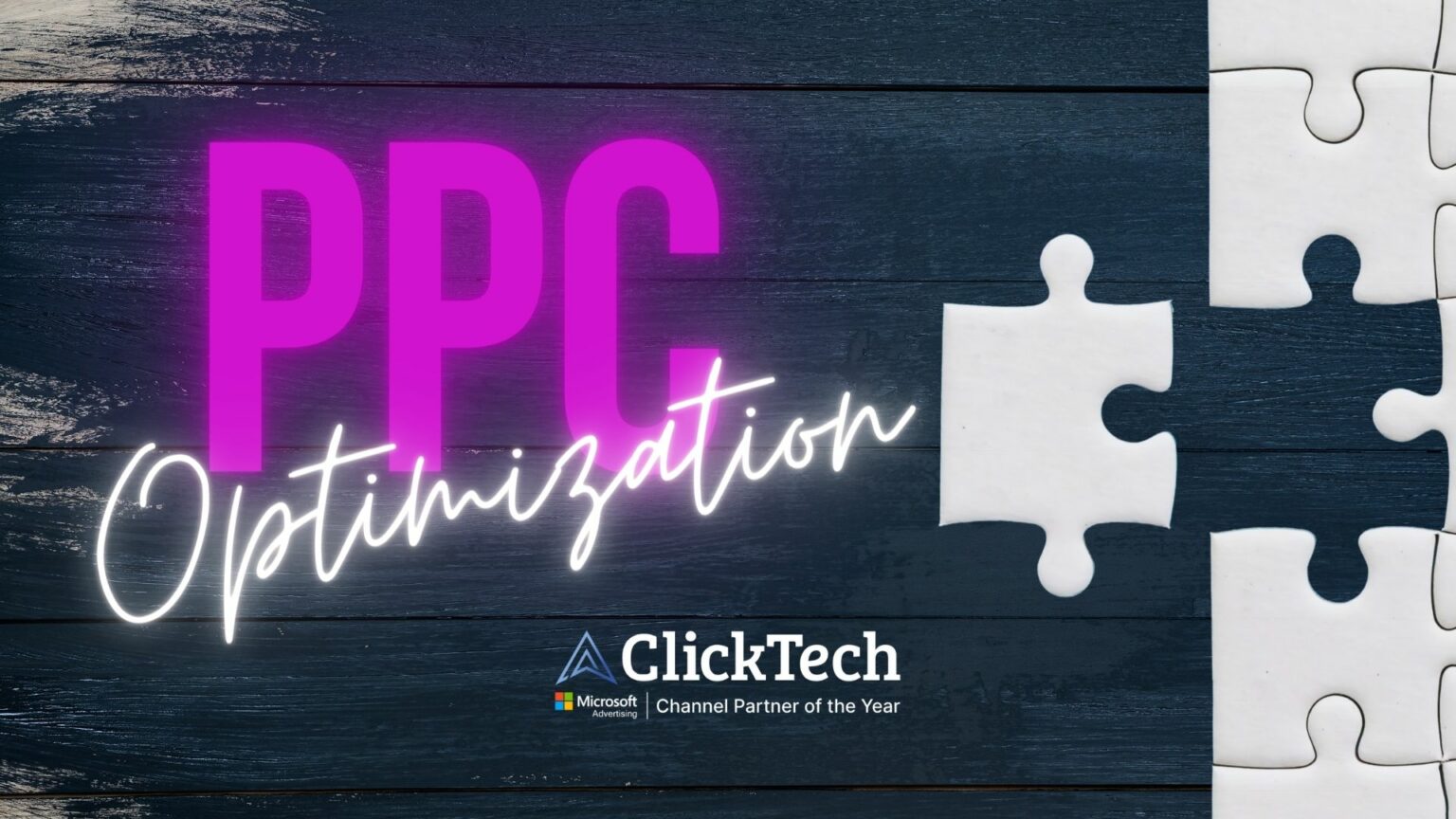
Facebook's Advanced Location Targeting


Editor's Note: This post has been updated with new links and content.
Original Publication Date: October 8, 2018
Successful advertising requires getting in front of a quality audience. And location targeting within Facebook allows you to target specific countries, states, cities, and even addresses. In this article, we will deliver insight into Facebook's advanced location targeting.
Warning: This advice may lead to higher audience quality and engagement!
Target A Specific Address
Suppose you own a pet store downtown. You want people to visit your location. In the Locations field, type your store address to target people who are in and around your business.
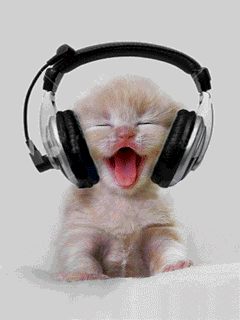
Advanced Location Targeting Is Awesome!
Like I said above, advertising successfully is all about getting in front of a quality audience. And for more precise location targeting, click the "Everyone in this location" drop-down menu and you'll see the following options:
Everyone in this location. Facebook will target anyone within your selected area.
People who live in this location. This option will reach people who have a home in your targeted area.
People recently in this location. Reach people whose most recent location is within your selected area.
People traveling in this location. Target anyone traveling in your determined area.*
*Established by the device connection info that Facebook collects from any user that is greater than 125 miles from their home location.
Pack your next event: Using "Everyone in this location" would be perfect to promote a fundraising event or a big sporting event.
Attract local customers: If you are a local business such as a bakery or retail store you could select "People who live in this location" to target anyone that lives close to your business.
Retarget store visitors: Select "People recently in this location" and run an advertisement to people who have actually visited your store.
Get Personal
Location targeting also allows you to personalize your messages with market specifics or eliminate poor performing markets altogether. Continue reading and learn how to use location targeting to blow your customer's minds!
Customer Appreciation
Let's assume your business is hosting your tenth annual customer appreciation weekend in Las Vegas. With Facebook's location targeting, you could run an ad to anyone attending your event. See the steps below...
Step #1: Select "Reach" as your campaign objective.
Step #2: Drop a pin in the heart of the location of your event. Dial the radius back to just one mile. For this example, we are using the Las Vegas Convention Center.
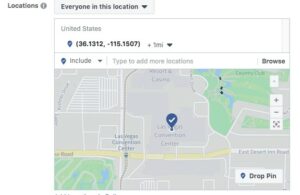
Step 2: Drop it like it's hot!
Step #3: This is where the pro tip comes into play. As we mentioned, the smallest radius Facebook allows you to advertise within is one mile. Check out a pro tip below to learn how to dial in your targeting to an exact location.
Click the "Include" drop-down and select "Exclude".
Subsequently, zoom out on the map. Now drop four exclude one-mile radius pins around your event location.
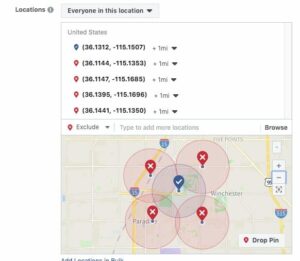
Use "Exclude" pins to dial your targeting to a very specific location!
Step #4: Schedule your ad to run during the last day of your event. The advertisement could offer something fun and rewarding such as a FREE drink.
The possibilities for this example are endless. Similarly, you could run a lead ad offering anyone entering a chance at a getaway trip.
Also, you can keep it light and run an advertisement thanking your customers. The fact that you made the effort to thank them will be more than enough to impress.
In conclusion, a question -- how are you using advanced location targeting within your Facebook ads? Comment and let us know!
Happy Hunting 🙂
Want to take it up a notch? Join our premium group where we take our location targeting a step further and show you how to incorporate lookalike audiences with this technique.





