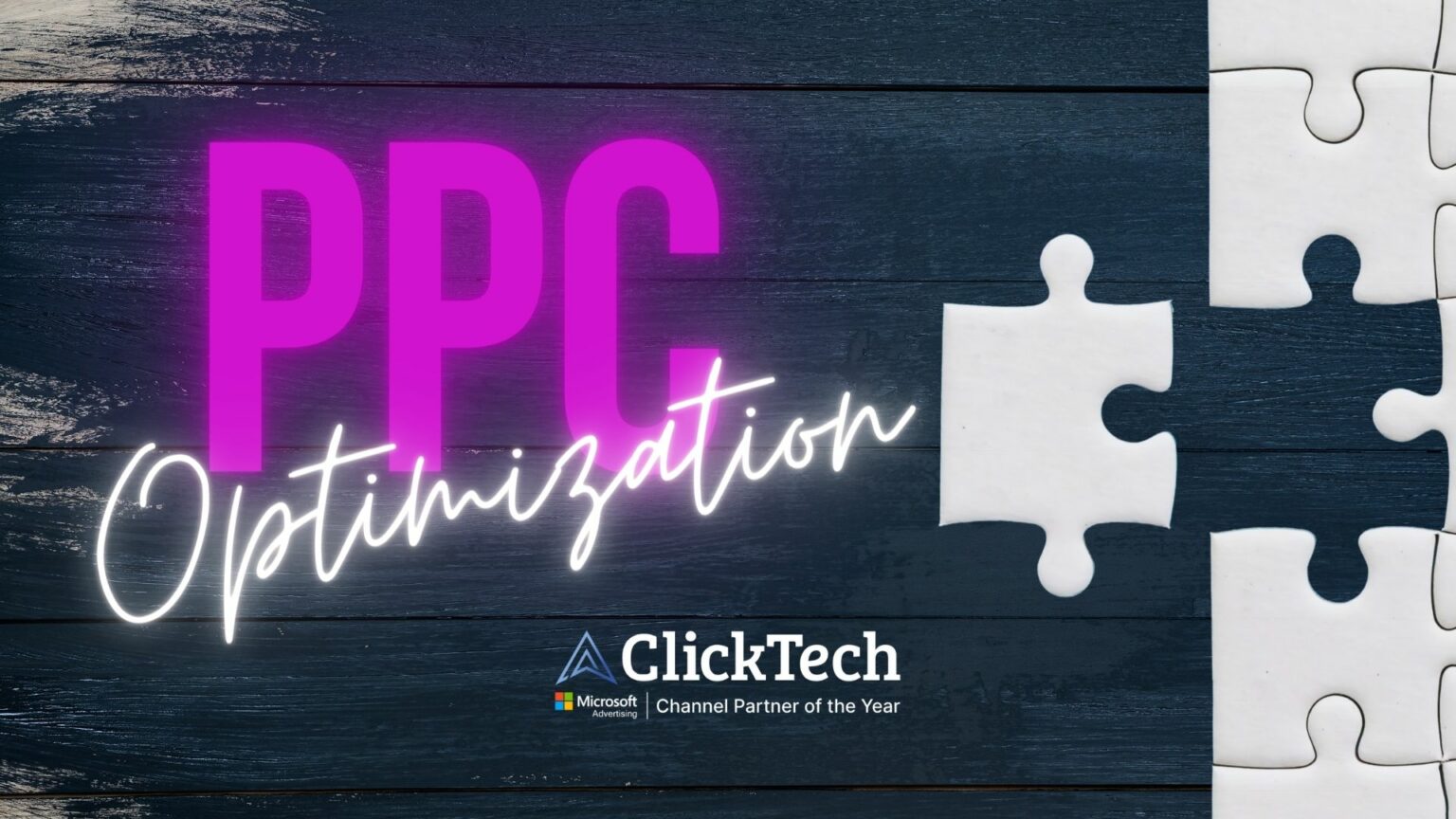Tips to Optimize Facebook Ads
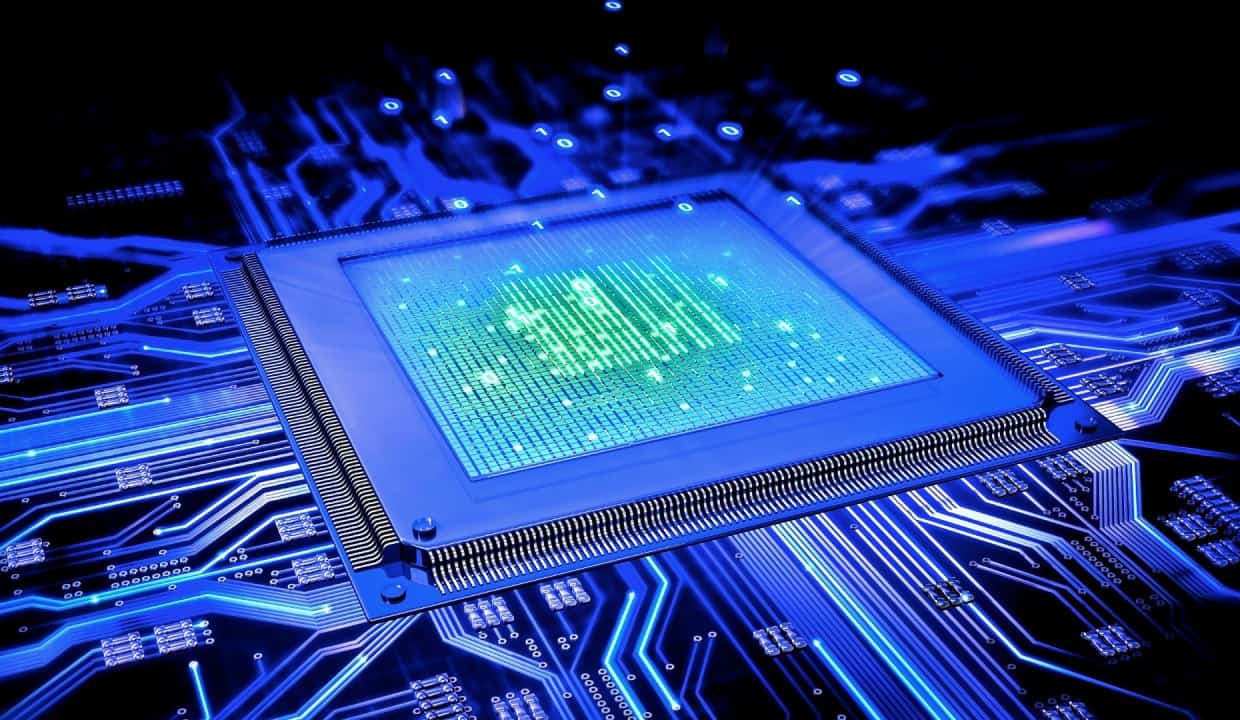
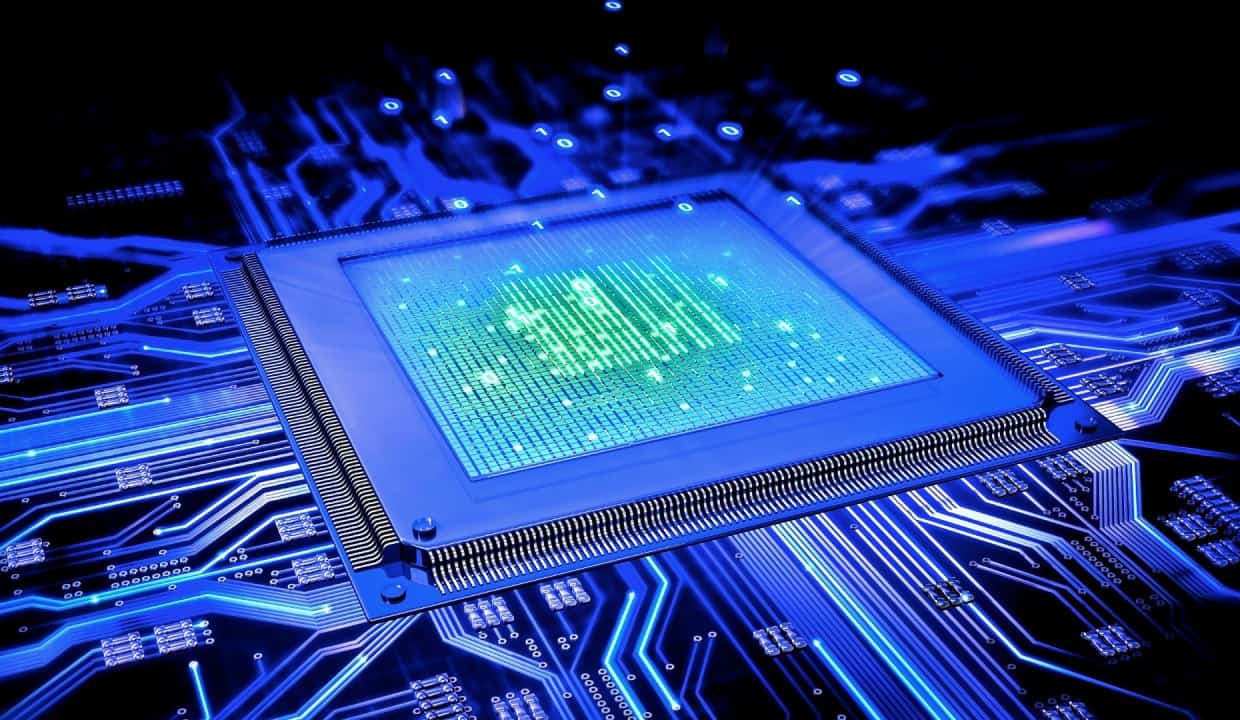
Editor's Note: This post has been updated with new links and content.
Original Publication Date: May 24, 2018
Everyone wants to know what they can do to optimize Facebook ads.
But if you've run successful Facebook advertising campaigns, you're already aware of the process it takes to get your ads producing.
Sometimes countless changes are necessary to get results you are satisfied with. Your willingness to adapt and change things when they are not working is the key to being a good Facebook advertiser.
Before You Optimize Facebook Ads, Ask These Questions...
You've edited your ad creative and tested different ad copy, but your CPA is still through the roof. Where do you go from here? Before you start banging your head against the wall, ask yourself a few questions…
- Is my creative up to quality standards?
- Am I advertising a quality product?
- Have I set up my tracking properly?
- Am I analyzing the correct data?
If you answered “no” to any question, you should address that issue before you continue to spend money on advertising. If you have answered “yes” to all of the above questions, continue reading for tips to optimize Facebook ads and get your campaigns converting.
1. Check the Basics
When an ad is underperforming, check the basics first!
Review your live ads with the “Performance and Clicks” column selected like so:
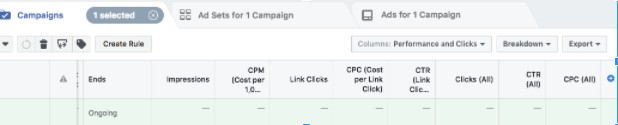
Underperforming ads will have high CPCs (cost per click), low relevance scores, and low CTRs (click-through rate). If you are seeing signs of underperformance, there is probably work to be done on the creative side of your ad.
Pro Tip #1: Check out our post on Ad Copy for some suggestions on some different forms of copy you can try out!
A good rule of thumb when switching creatives is to do the opposite of what you tried first. Long copy not working? Switch to short! The options are endless here. Be creative — it's part of your job.
Pro Tip #2: If you are running a video ad, split test different thumbnails to see which one performs best.
The next item on our list is something you always want to keep a close eye on.
2. Be Aware of Ad Set Frequency
A constant balancing act is going on when you are advertising. You want to get yourself out there and in front of the right audience without overdoing it. Oversaturating your audience will turn them off almost immediately.
If you are working with a higher ad budget, your frequency scores can rise very quickly. For those that don’t know, the frequency is the number of times people in your audience have viewed your ads. Some people need to see an ad a few times if they are “on the edge”.
That said, there's a fine line to how many times you want someone to view your ad. Any frequency above two or three should give you an alarm that you are saturating your audience.
Example: Let’s say we are retargeting a video view audience with an offer. This audience is going to be much smaller, so you will only need a small daily budget.
You may be tempted to crank the budget up once you are seeing solid numbers. DON'T DO IT! You'll overdeliver your ad to that small audience, which will surely annoy them. And that's not what you want to do if you are looking for sales or leads.
3. Don’t Overspend on Bad Placements
All placements are not created equal when you optimize Facebook ads.
Certain ad placements have better conversion rates. Also, some will convert better depending on your ad type and audience.
The differences between the News Feed, Messenger, and Instagram are huge! If you are using auto placements, you're more than likely spending money on placements that aren’t delivering results.
To access your data and check which placements are being optimized, follow these steps:
- Open your Facebook Ads Manager.
- Select “Performance and Clicks” in the columns section.
- In the “Breakdown” tab, select “By Delivery” and then click “Placement”.
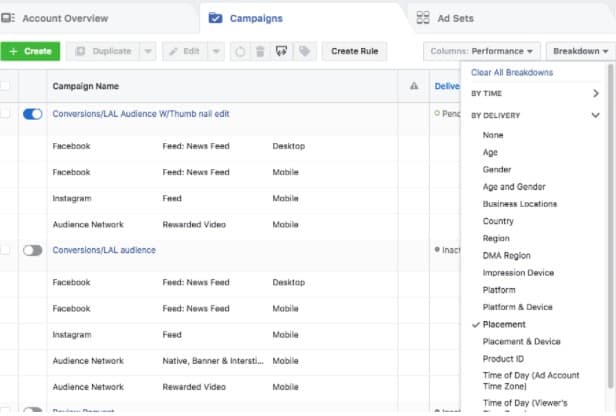
If you've selected the “Automatic Placements” option, you're spending money to have your ad shown anywhere Facebook can find available. Depending on your product features, however, you can tailor your placements to reach your target audience! You can also shut down placements that are not generating a high return.
Pro Tip #3: If you are just beginning to optimize Facebook Ads, you may want to tailor your placements to the News Feed only. This is a great starting point to get your feet wet without wasting ad budget.
Another thing to consider is which devices are going to perform better.
4. Deliver Your Ads to the Right Audience
Facebook’s default setting will place your ads on mobile and on desktop. Depending on what you are advertising, you may want to change this setting.
Let’s say you're advertising computer software programs. It might make more sense to advertise on desktops only, or at least spend more money on desktop placements. On the other hand, it doesn't make sense to advertise cell phone contracts on desktops.
Also, don’t shut down a certain placement before trying it out. It’s always good to have multiple options, see what is working, and then go from there. To access this data, simply select the “Impression Device” option of the breakdown.
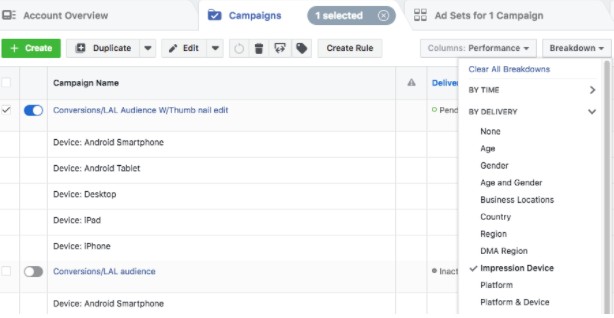
These are just a few things to check if your ads are underperforming.
In the online advertising world, you have to test a variety of components to see what is working. Just like in life, you will never know the outcome unless you try new things!
And even when you find what seems like a perfect solution, Facebook will throw a curveball and you will have to adapt and evolve your campaigns.
Be creative, have fun, split test, split test, and split test! If you have been advertising on Facebook for a good amount of time you may know some other tricks to optimize your campaigns!