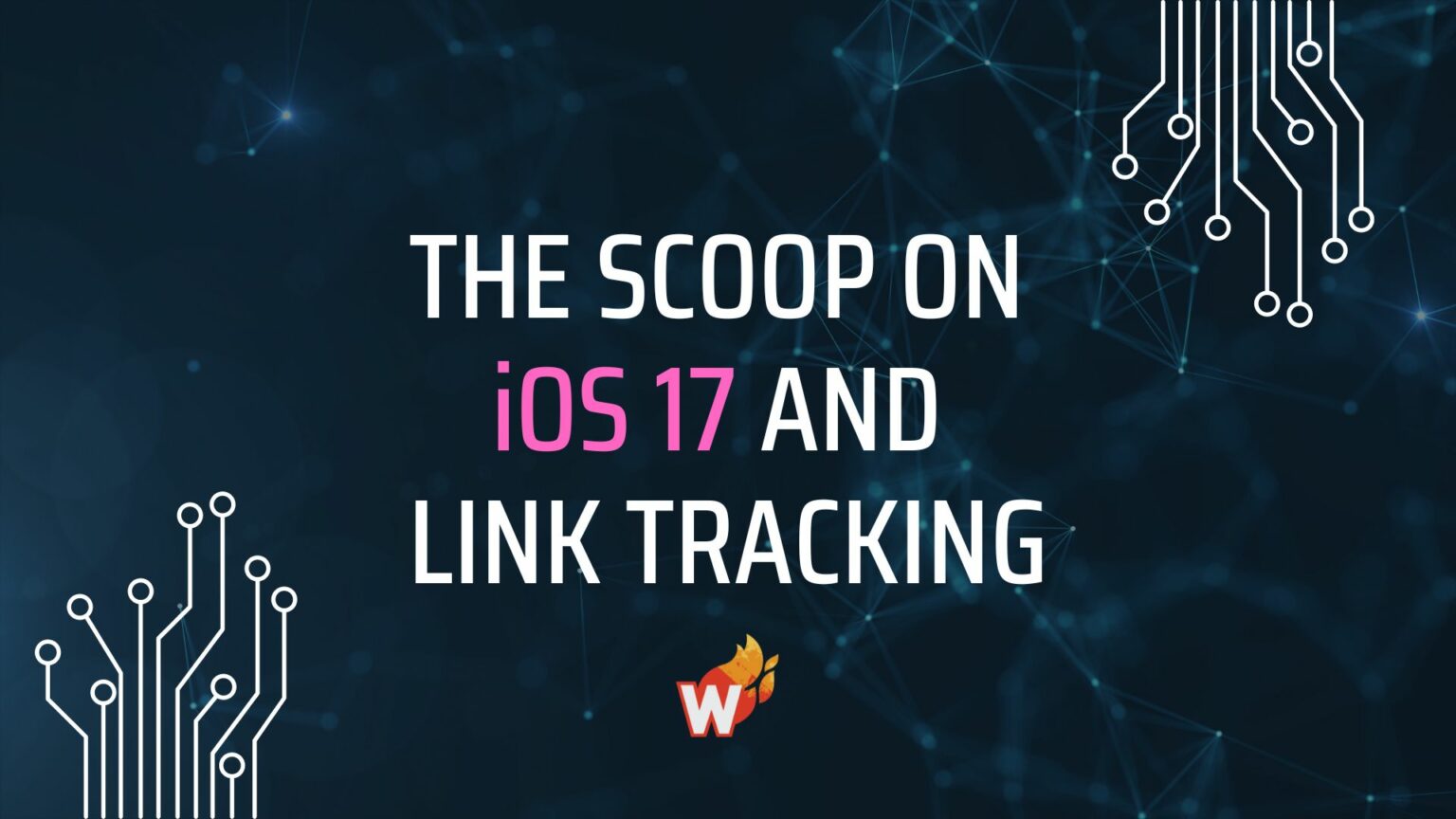How To Use Facebook Video Polls


Digital advertising is changing. What was once a one-directional push of information is transforming. Ads are no longer static, they enable us to interact with our customers, and allow a back and forth flow of dialogue.
Businesses are already hopping on board with Instagram. 60% of businesses use an interactive element like hashtags, poll stickers, and @mentions on their Story each and every month.
New Facebook Video Polls
Facebook just recently announced a new ad solution that encourages a playful experience between people and businesses. If you followed the announcement of poll stickers for Instagram Stories, then you will notice some similarities.
Facebook Video ads now have an option for polls! Poll ads in Facebook Newsfeeds increased brand awareness and conversion rates in 5 of the 9 brands Facebook tested.
Interactivity is key when it comes to getting engagement from your viewers. Video ads were already a great way to share content, and now with the addition of polls, things should only get better!

How to Set up your Video Polls
When you create a video post from your Facebook page, you can now add a poll to collect opinions from the viewers. Upload your video content, as usual, adding in a title, description, and any tags that you would normally use. Once you get passed this point, you will see a new option “Create a Poll for Your Video”.
After you click on this option, you will then have to think of a question with 2 or more possible answers. Something like, "Would you try this product?” or, “Which of these 2 products do you prefer?”.
Once you get your questions locked down, you then choose when the poll appears in your video ad, and how long you want it to be shown. You have the option to publish the results of the poll immediately, after a set amount of time, or never.
You also have the option to add multiple polls to the same video, but be careful! Too many polls will make your video feel cramped, and no one wants to answer a multitude of questions.
Creative Uses of Video Polls
Okay, so now you know how to create a poll, but you might still be wondering what exactly you should ask? We have come up with a few solutions that are sure to increase engagement and give you feedback that will help you improve your ads.
The first option is to ask the audience facts about the video. Something as simple as, “Do you use this product?” can help you collect a significant amount of replies, and you can use these stats to improve your marketing activities.
Another helpful use of the polls is to get feedback on the video itself. “Was this video helpful to you?” This will help you discover what content resonates with your viewer base, and which videos aren’t all that helpful.
One of our favorites uses is to get feedback on the next video. Asking, “What would you like to see next?” can help your content team come up with videos that are actually wanted or needed from your community.
Conclusion
The addition of Facebook video polls is another amazing way to make your videos engaging. If you have had success with regular video ads, try out some polls! Edit your video with some questions that can help your brand continue with its goals.
If you want more advanced, in-depth tips and methods from myself and other experts, join our premium group at join.adleaks.com.